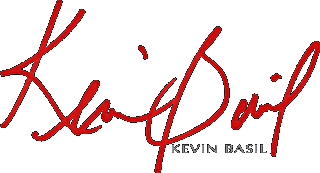Magic Wand Links
Warning: Undefined property: linknotes::$are_links in /var/www/vhosts/basil/kbsite/blog/wp-content/plugins/linknotes.php on line 73
Magic wand links happen when there is nothing about a link to indicate that it is a link until you wave your cursor over it, then, voilà!, it becomes a pointer! Web designers who rely on this trick should include a .wav file of the Amazing Mumford invoking, “A la peanut butter sandwiches!”
Case in point: The Cluetrain Manifesto. There is a statement on that page that encourages me to, “Read the entire book online for free.” Since the copy is colored red, I naturally think it might be a link. Alas, I rub my cursor over some of the text to see if it is, indeed, a link, but I get no magic wand effect. So, I continue looking for a way to read the book online as they suggest.
Now, wait a minute. Some of you right now are probably thinking, “Wow. This guy’s really dense. It’s the underlined part, genius.” Well, you see, that’s quite interesting. Underlining has a very distinct typographical meaning and history, and it is avoided assiduously by most graphic designers. There are many ways to turn it off in your browser settings — some more drastic than others — and I have link underlining turned off in mine.
If you look at the difference in that page with link underlining turned off, you notice that many things that were intuitively links before are now just text. This is bad design, webmonkeys. Depending only on the user’s client preferences to determine how a link is displayed is useful only if you are not doing other things stylistically which override it. In this case, they are overriding the only other cue a user has: link color. A browser which is set to use #0000ff; (blue) for links will not render that link blue, because it is wrapped in a <font> tag that forces it to be red. This would not really be a bad thing (visually) except that the rest of the text is rendered in exactly the same way! With underlining turned off, the user has no way of distinguishing the link from the rest of the text!
Suggested resolution: 1) Learn to design in such a way that you are not depending upon the client to distinguish between links and copy. 2) Use a consistent link color for all links throughout your site. (This is best achieved by ditching the long-deprecated and evil <font> tag and using stylesheets to produce a consistent look and feel.) Caveat: This page is several years old. It makes some sense that it is stylistically this backwards. It reflects the time that spawned it.