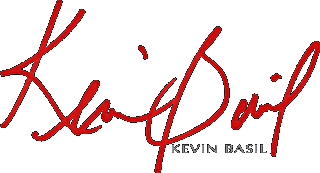Now You, Too, Can Join in the Fun!
Warning: Undefined property: linknotes::$are_links in /var/www/vhosts/basil/kbsite/blog/wp-content/plugins/linknotes.php on line 73
There is now a web interface for the Orthodox chat I spoke about earlier. I recommend opening it in new window.
Did you read my earlier post about Orthodox chat and think, “Brother, that sounds really cool. But I don’t have any clue what you’re talking about.”? I said client this, server that, and you just zoned out. The only thing you recognized was “chat”! Well, this is the solution for you. Log in and say, “Glory to Jesus Christ!” 🙂
Some tips:
- Before you log in, you might change the CGI000 to a “nick,” a online name that can be your real name, or one that says something about you. I’m basil; Chris Davis is Jesuit — he’s not a Jesuit, but he thinks they’re cool. You get the idea.
- Once you log in, you’ll see some funky information scroll by. If you don’t understand it, just ignore it for now.
- At the bottom of the window, there will be a line for typing in text. Just type your messages and hit enter after each one. We will teach you more advanced stuff later.
- You may get a message asking if you are sure you want to send the information. Either disable this function or say yes every time. You will get it quite a lot if you do not disable it, so disabling this message is really highly recommended.
- There are several ways to log out. The easiest and fastest is to close the window.
- Safari users: For the 0.11% of you out there, this web app doesn’t work in Safari. I’m trying to track down the problem.
- Advanced: If you are familiar with IRC, this client only connects to the #orthodoxy channel on irc.lplug.org. Go elsewhere for a more robust web client. My poor server cannot handle a hundred hackers using her to get to #perl.