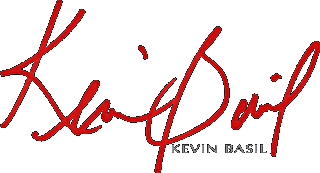Broken iTunes UI in 6.0.2
Warning: Undefined property: linknotes::$are_links in /var/www/vhosts/basil/kbsite/blog/wp-content/plugins/linknotes.php on line 73
![]() I’ve always thought it cool to broadcast my current song selections to anyone and everyone, so the MiniStore controversy meme currently raging in the blogosphere rates less than a 0.1 on my GAS-o-meter, especially since the broadcast can be disabled easily. What does bother me is a fundamental borking of the user interface.
I’ve always thought it cool to broadcast my current song selections to anyone and everyone, so the MiniStore controversy meme currently raging in the blogosphere rates less than a 0.1 on my GAS-o-meter, especially since the broadcast can be disabled easily. What does bother me is a fundamental borking of the user interface.
iTunes’ UI is designed to look like a music player, whether CD, DAT, or cassette tape. Up until 6.0.2, the controls acted like music players, too. The reverse control, when operated once, reset the current track to its beginning; operated twice, it reset the current track to the beginning of the previous track. With 6.0.2, this simple, intuitive behavior is degraded if you’re listening to a podcast. Reverse changes the current track to the previous track. Forward or double-click on the track you were listening to takes you to the position last played in that track/podcast, unless the track is marked as unplayed, in which case it starts at the beginning.
Unclear? Reverse — the back, the two triangles pointing to the left, or your left arrow key — used to take you back to the start of the current podcast. Now, it takes you back to the start of the previous podcast.
This is an improvement, I suppose, if you’re a moron. For the rest of us, this breaks a consistent and intuitive expectation of music player user interfaces — one that is met by nearly every other software music player on the market.
If I were the guy who suggested this UI change, I’d be embarassed that someone took my suggestion seriously, when I thought it was clear that I’d had one too many shots of Jaegermeister. If I were the superior who took this suggestion seriously, I’d be making sure my résumé were in order.
On the other hand, this has the stink of Jobs all over it.