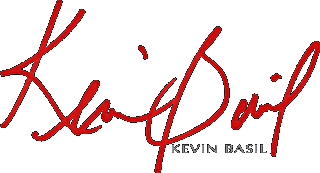Converting Text Files
Warning: Undefined property: linknotes::$are_links in /var/www/vhosts/basil/kbsite/blog/wp-content/plugins/linknotes.php on line 73
How do I convert between Unix and Mac OS text files?
I’m mostly blogging this so I can remember where to find this stuff in the future. Thanks to lsald on ##mac (irc.freenode.net) for pointing it out.
If you open a file saved in TextEdit.app in a command-line text editor like vi, the line feed characters are all wrong. The file ends up as one huge line with a bunch of blue “^M” characters. The link above gives several command-line options for switching the offending characters out for Unix-style line feeds (and back again, if you were silly enough to want that).