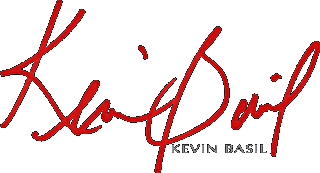Surfing Safari
Warning: Undefined property: linknotes::$are_links in /var/www/vhosts/basil/kbsite/blog/wp-content/plugins/linknotes.php on line 73
The new Apple web browser Safari wins high praise for speed, standards compliance, and usability. Unfortunately, a preference to disable link underlining is not exposed in the user interface. If you have refined typographical sensibilities, this might seem to be a deal breaker. But, because it is a CSS-compliant browser, there is a way to do it. CSS is a web standard that allows web developers and designers to write code that works in any browser. One of the core requirements of the CSS specification is that a compliant web browser must allow you to specify a “user-defined” stylesheet.
Here’s how you do it:
- If you do not already have a stylesheet, create one. I called mine “user.css” and put it in /Users/basil/Library/Safari/, but you can call it anything and put it anywhere.
- Put this text in that file:
a:link, a:hover, a:visited, a:active { text-decoration:none } - In your Safari menu, select Preferences and choose the Appearance panel. At the bottom, select Other for Style Sheet. You will get a file picker that will let you select the file you created.
Voila! Just like unchecking “Underline Links” in a browser that isn’t in beta. The code above will still allow a web author to override your preference (like blogs4God does). If you really want to exercise complete control, then add !important to the code above, before the closing brace (the } character).